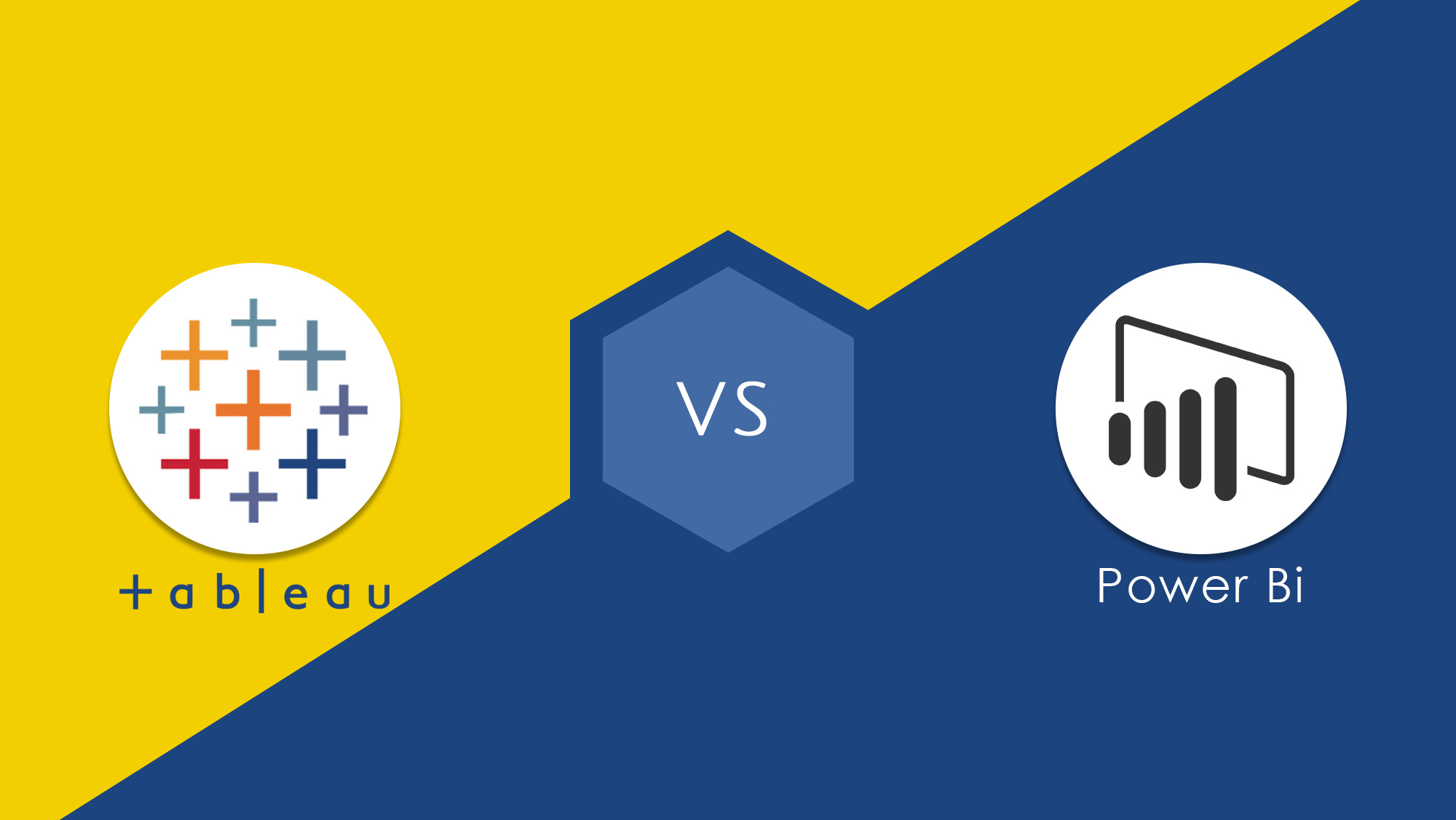
Businesses rely on data analytics to gain insights and make informed decisions. Two of the most popular tools for data visualization and analysis are Power BI and Tableau. While both tools have similar functionalities, there are some differences that businesses should consider before deciding which tool to use. In this blog, we'll compare Power BI vs. Tableau and help you decide which tool is right for your business.
Power BI supports a wide range of data sources, including Excel, SharePoint, Dynamics 365, and cloud-based platforms like Salesforce and Google Analytics. Tableau also supports a similar range of data sources but has an edge over Power BI in its support for non-relational databases.
Both Power BI and Tableau offer a wide range of visualization options, including charts, graphs, maps, and tables. However, Tableau has more advanced visualizations that allow for complex data exploration and analysis. Power BI is more straightforward to use and better suited for those who want to quickly create basic visualizations.
Power BI has a range of pricing options, including a free version with limited features and a more advanced paid version. Tableau is generally more expensive than Power BI, but it does offer a free trial, making it easier for businesses to evaluate before making a purchasing decision.
Power BI is known for its user-friendly interface and is generally easier to use than Tableau. Power BI requires less technical expertise, making it a better fit for non-technical users. Tableau has a steeper learning curve, but it offers more advanced features that may be necessary for data analysts and data scientists.
Power BI integrates seamlessly with other Microsoft tools such as Excel, SharePoint, and Teams. Tableau, on the other hand, has more extensive integration capabilities with third-party tools and platforms.
Choosing between Power BI and Tableau ultimately comes down to your business's needs and budget. If you're looking for a user-friendly, affordable tool with strong Microsoft integration, Power BI may be the better option. However, if you need advanced visualizations and support for non-relational databases, Tableau is the better choice. Consider your business's data analysis requirements, technical expertise, and budget before making a decision.
These Stories on Power BI
No Comments Yet
Let us know what you think