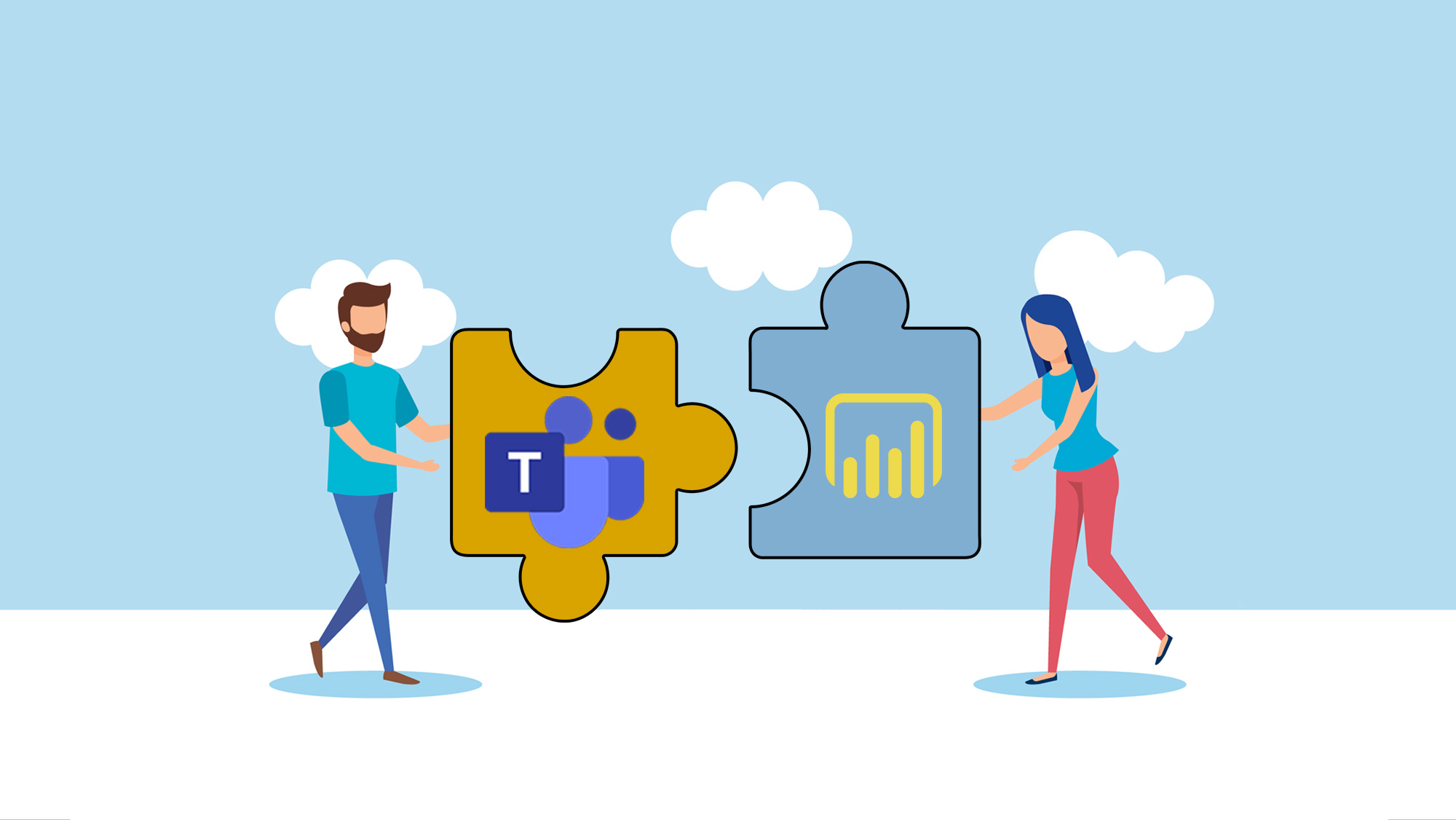
Microsoft Teams is a popular collaboration platform used by teams to communicate and work together. Power BI, a business analytics tool by Microsoft, can be integrated with Teams to provide a seamless experience for collaborating on data insights. In this blog, we'll discuss the benefits of integrating Power BI with Teams and how it can help teams work more efficiently.
With the integration of Power BI and Teams, users can easily embed reports and dashboards in Teams channels, making it easier for team members to access data insights without having to switch between different tools. This also allows for real-time collaboration and discussions around data insights.
The integration of Power BI and Teams enables users to collaborate on data insights in real-time. Teams members can ask questions, provide feedback, and discuss insights with other team members, allowing for better decision-making and problem-solving.
Power BI can be configured to send notifications and alerts to Teams channels, allowing users to stay updated on important changes and events in their data. This ensures that team members are always aware of any changes and can take immediate action if necessary.
Power BI integrates seamlessly with Teams, allowing organizations to maintain data governance and security policies. This ensures that data is accessed only by authorized users and that sensitive data is protected.
Power BI integration with Teams also allows for the creation of custom apps and bots. This can help teams automate tasks and workflows, making it easier to collaborate on data insights and achieve business objectives.
In conclusion, integrating Power BI with Teams provides a seamless collaboration experience for teams working on data insights. By embedding reports and dashboards, collaborating in real-time, receiving notifications and alerts, maintaining data governance and security, and creating custom apps and bots, teams can work more efficiently and make better decisions. If you're using Power BI and Teams, consider integrating the two tools to streamline your data insights collaboration.
These Stories on Power BI
No Comments Yet
Let us know what you think