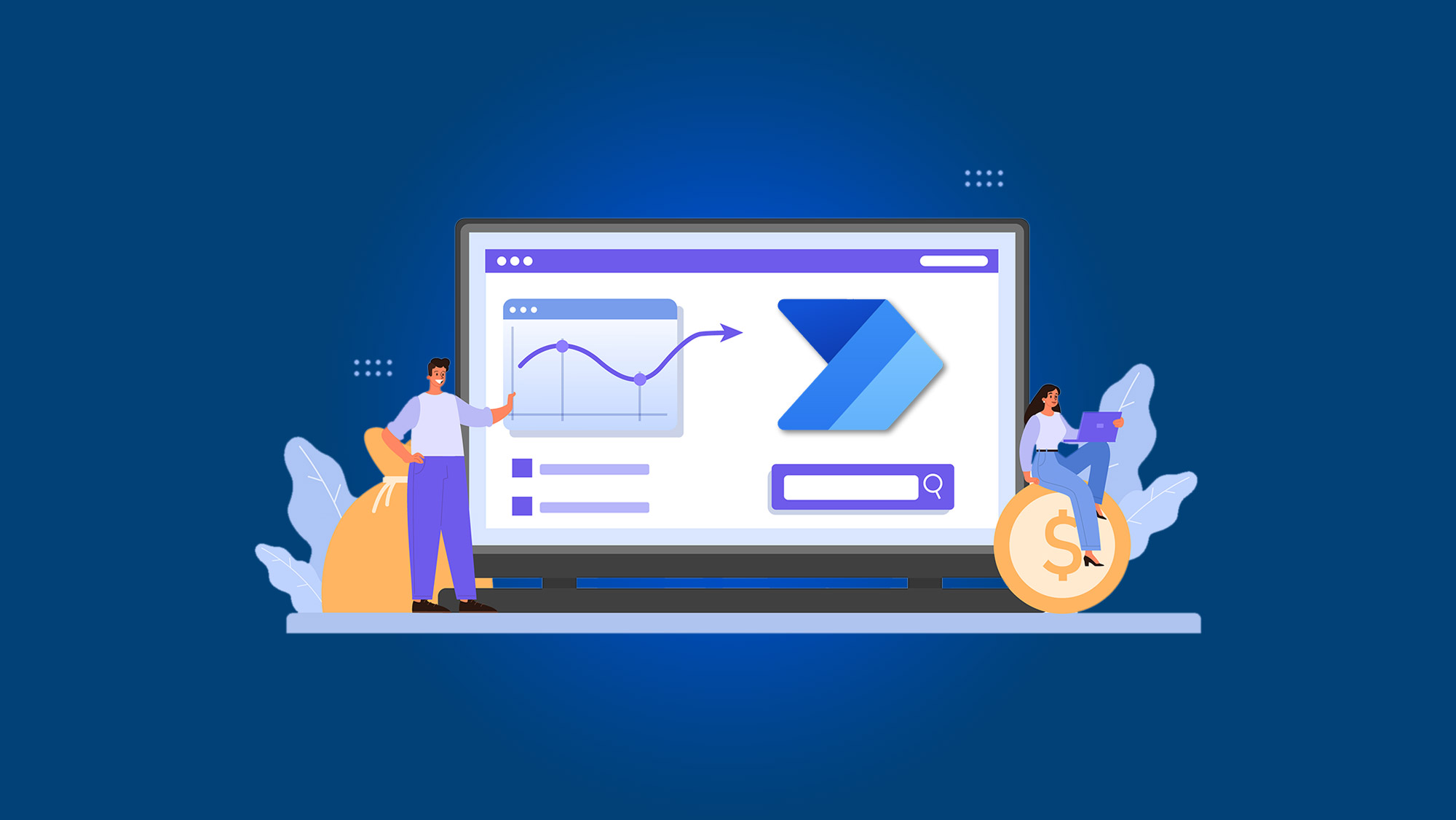
Power Automate, formerly known as Microsoft Flow, is a powerful tool that allows individuals and businesses to create automated workflows across various applications and services. With its simple drag-and-drop interface and extensive library of connectors, Power Automate can be used to automate repetitive tasks, streamline workflows, and improve productivity.
In this blog, we will explore some of the common use cases for Power Automate and how it can be used to simplify everyday tasks.
Power Automate can be used to automate data entry and processing tasks, reducing the risk of manual errors and saving time. For example, you could create a workflow that automatically extracts data from an email and adds it to a database or Excel spreadsheet. This can be particularly useful for businesses that need to process a large volume of data on a regular basis.
Power Automate allows you to create workflows that integrate different applications and services, enabling data to be transferred automatically between them. For example, you could create a workflow that sends data from a Google Sheet to a SharePoint list. This can be useful for businesses that use multiple applications to manage their operations and need to streamline their workflows.
Power Automate can be used to create workflows that automate approval processes. For example, you could create a workflow that sends an email to a manager for approval when an employee requests time off. This can be particularly useful for businesses with a large number of employees and complex approval processes.
Power Automate can be used to create workflows that automatically post content to social media platforms like Twitter or LinkedIn. This can be useful for businesses that need to regularly update their social media presence but don't have the time to do it manually.
Power Automate can be used to create workflows that streamline project management processes. For example, you could create a workflow that sends email notifications to team members when a new task is assigned to them in Microsoft Planner. This can help ensure that everyone is on the same page and that tasks are completed on time.
Power Automate can be used to create workflows that automate document management processes. For example, you could create a workflow that automatically saves email attachments to OneDrive or SharePoint. This can be particularly useful for businesses that need to store and organize a large number of documents.
In conclusion, Power Automate is a versatile tool that can be used to automate a wide range of tasks and processes. By automating repetitive tasks and streamlining workflows, businesses can save time, reduce errors, and improve productivity. With its user-friendly interface and extensive library of connectors, Power Automate is a must-have tool for any business looking to simplify their operations.
These Stories on Power Automate
No Comments Yet
Let us know what you think